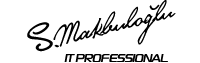Active Directory Moving Users to Another OU via CSV File
OU’lar arası kullanıcı taşımak için aşağıdaki script’i kullanabilirsiniz. Taşınacak olan kullanıcıları Excel yazıp .csv formatında kaydetmeniz gerekmektedir.
# Import AD Module
import-module ActiveDirectory
# Import CSV
$MoveList = Import-Csv -Path “C:\UserList.csv”
# Specify target OU.This is where users will be moved.
$TargetOU = “OU=Mine,DC=Smakbuloglu,DC=Local”
# Import the data from CSV file and assign it to variable
$Imported_csv = Import-Csv -Path “C:\UserList.csv”
$Imported_csv | ForEach-Object {
# Retrieve DN of User.
$UserDN = (Get-ADUser -Identity $_.Name).distinguishedName
Write-Host ” Moving Accounts ….. ”
# Move user to target OU.
Move-ADObject -Identity $UserDN -TargetPath $TargetOU
}
Write-Host ” Completed move ”
$total = ($MoveList).count
$total
Write-Host “Accounts have been moved succesfully…”