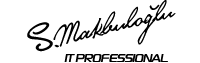Disable ActiveSync for all users except Group
Gruba üye olan kullanıcılar dışında ki diğer tüm kullanıcılarda Exchange Active Sync’i kapatmak için aşağıdaki script’i kullanabilirsiniz. Script’i hazırlayan Cameront Joyce’a teşekkürü borç biliriz. Her akşam çalışacak şekilde task schedular’a ekleyerek active sync yonetimini otomatize edilebilir.
Enabling users for ActiveSync based on group membership using Exchange Powershell.
|
1 2 3 4 5 6 7 8 9 10 11 12 13 14 15 16 17 18 19 20 21 22 23 24 25 26 27 28 29 30 31 32 33 34 35 36 37 38 39 40 41 42 |
##################################################### # Disable ActiveSync for all users except Group # # Created by - Cameron Joyce # # Last Modified - Feb 24 2017 # ##################################################### # This script will disable ActiveSync in Exchange for all users except those in a specified security group. # Import Exchange Modules Add-PSSnapin Microsoft.Exchange.Management.PowerShell.SnapIn; # Variables $AsMemeber = @(Get-DistributionGroupMember -Identity 'ActiveSync Users' | Select Name) # Insert all users from the ActiveSync Users group into an array. $mailboxes = Get-Mailbox -ResultSize Unlimited # Get all Mailboxes in the exchange Orginization. # For each mailbox check to see if the mailbox user is a member of the ActiveSync users group, if so enable OWA and AS. If not, disable it. Foreach($Mailbox in $Mailboxes){ $Ismember = $false # Set the variable to the default of off $Name = $mailbox.Name # Convert the property to a string value. If($AsMemeber -like "*$name*"){ # If the Name of the mailbox is found in the array of ActiveSync Users, set the variable from $false to $true. $Ismember = $true } If($ismember){ # If the member is part of the Array do the following Write-Host "$name is an ActiveSync user and is being enabled" Set-CASMailbox $MName –ActiveSyncEnabled $true $astatus = Get-CASMailbox $Name | Select-Object Name, ActiveSyncEnabled if($astatus -like "False"){ Write-Host "Failure occured setting ActiveSync policy on the following mailbox" Write-Output $astatus } Set-CASMailbox $Name -OWAforDevicesEnabled $true $ostatus = Get-CASMailbox $Name| Select-Object Name, OWAforDevicesEnabled if($ostatus -like "False"){ Write-Host "Failure occured setting OWA for Devices policy on the following mailbox" Write-Output $ostatus } } Else{ # If the mailbox is not a member of the Array do the following. Write-Host "$name is not an ActiveSync user and is being disabled" Set-CASMailbox $Name –ActiveSyncEnabled $false Set-CASMailbox $Name –OWAforDevicesEnabled $false } } |