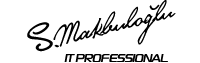Gnom Desktop on CentOS
Linux adminlerin bir kısmı terminal üzerinden çalışmayı severken, bir kısmı GUI arayüzden hoşlanabilir. Varsayılan olarak minimal kurulan CentOS işletim sistemine GUI yüklemek için aşağıdaki komutları sırasıyla uygulayabilirsiniz.
|
1 |
# yum group list |
|
1 |
# yum groupinstall "GNOME Desktop" "Graphical Administration Tools" |
|
1 |
# yum groupinstall "Server with GUI" |
|
1 |
# ln -sf /lib/systemd/system/runlevel5.target /etc/systemd/system/default.target |
|
1 |
# reboot<br /><br /><img class="alignnone size-full wp-image-7717" src="/wp-content/uploads/2020/02/1.jpg" alt="" width="500" height="480" /><br /><br /><img class="alignnone size-full wp-image-7718" src="/wp-content/uploads/2020/02/2.jpg" alt="" width="640" height="24" /><br /><br /><img class="alignnone size-full wp-image-7719" src="/wp-content/uploads/2020/02/3.jpg" alt="" width="446" height="21" /><br /><br /><img class="alignnone size-full wp-image-7720" src="/wp-content/uploads/2020/02/5.jpg" alt="" width="640" height="18" /><br /><br /><img class="alignnone size-full wp-image-7721" src="/wp-content/uploads/2020/02/4.jpg" alt="" width="226" height="30" /><br /><br /><img class="alignnone size-full wp-image-7722" src="/wp-content/uploads/2020/02/6.jpg" alt="" width="640" height="452" /> |